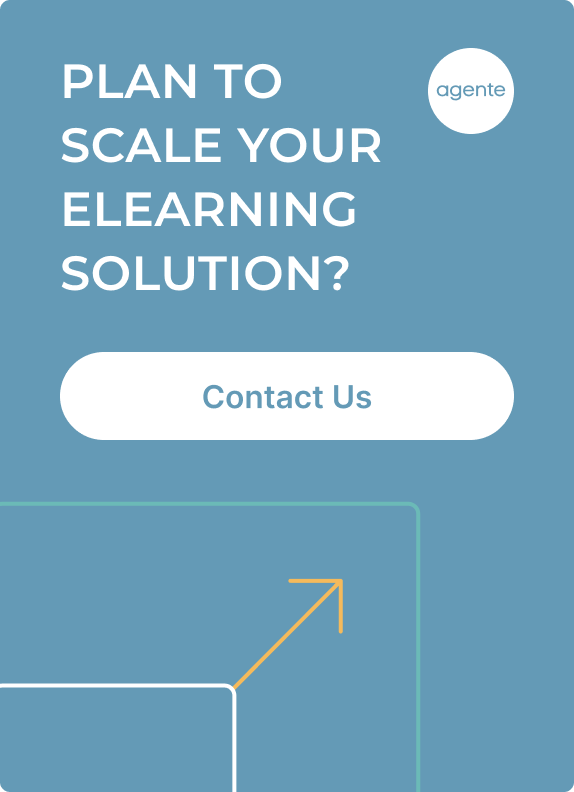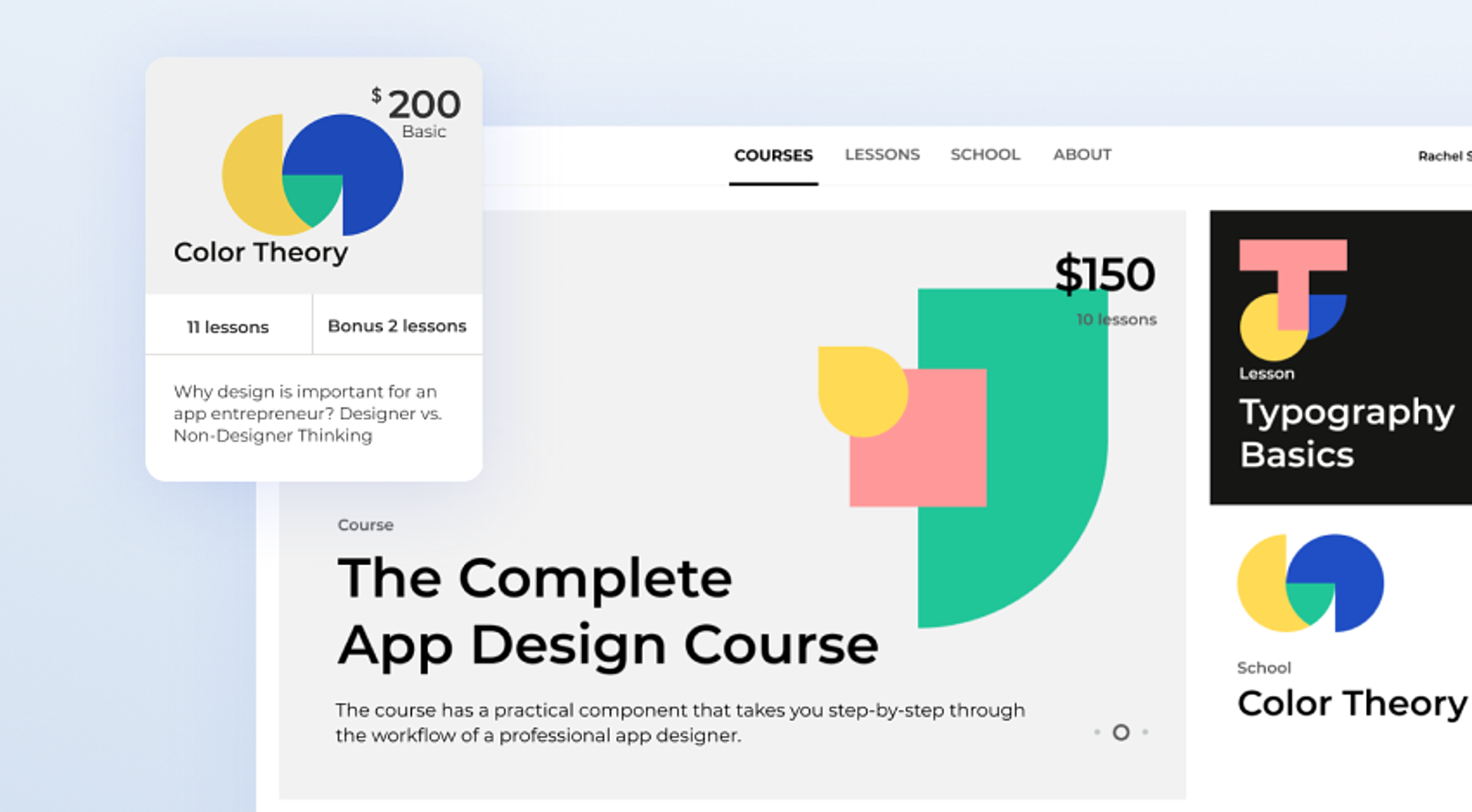
A corporate learning management system or LMS is software that enables you to organize business training for employees even when the business’s budget is tight. This platform is an online alternative to face-to-face classes, which is especially handy after the COVID-19 outbreak. Once learning content is uploaded to the LMS, users can access it whenever it is convenient for them. It’s also possible to track learner progress and engagement.
In this article, we talk about all things employee training LMS for corporates: the reasons to get one, the available types, and choosing the best LMS for a small business.
Why use a corporate LMS for a small business?
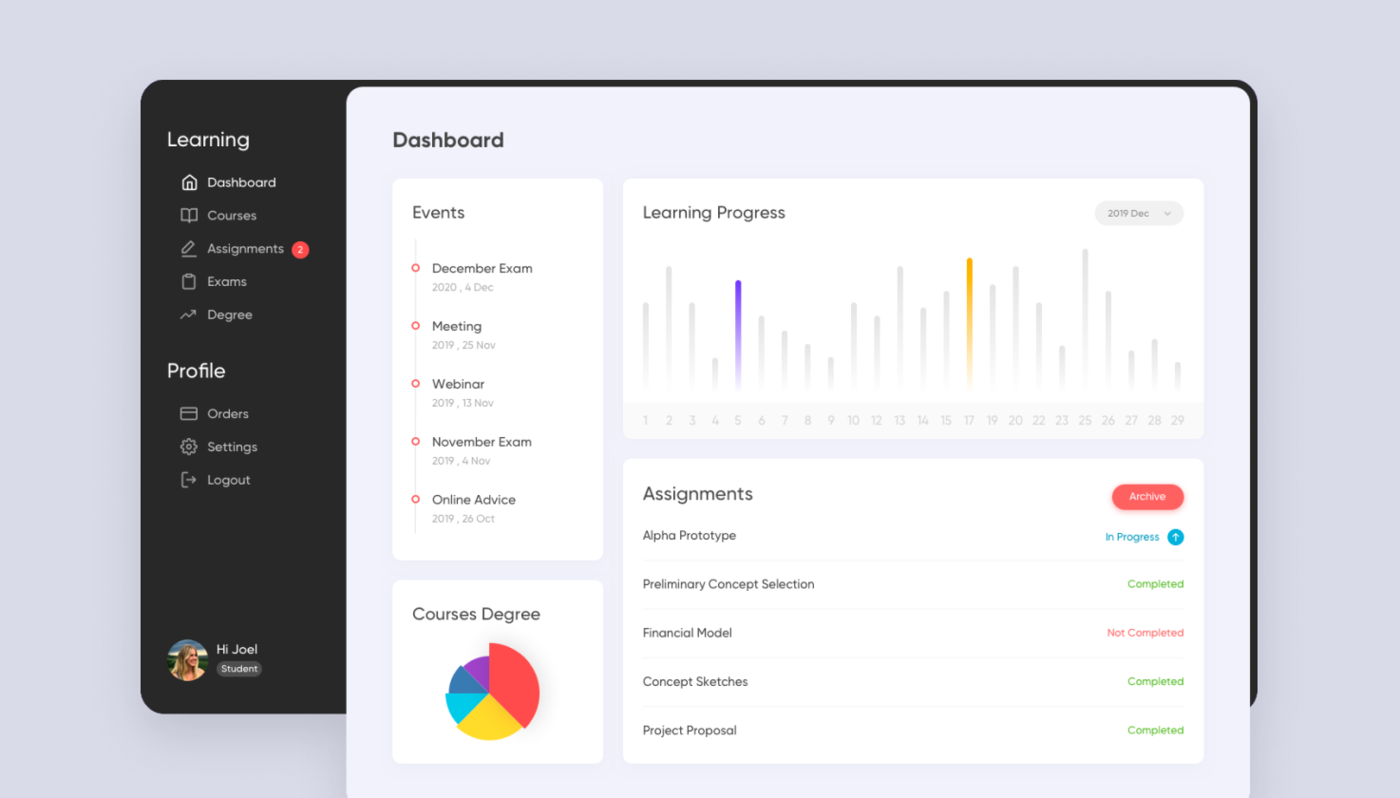
Source: Dribbble
Provide whole-spectrum learning
Having LMS systems for small business allows you to run corporate training and orientation, as well as increase knowledge retention.
- Employee training. With an LMS, you can create programs for employees to learn specific knowledge or skills and improve performance in their current roles.
- Employee orientation. The important task of onboarding a new hire can be automated and handled easily by an LMS. Of course, HR departments have to greet newcomers and give them a tour around the office, but all the rest can be studied online. It includes a message from the CEO, the company's history, corporate policy, responsibilities, information about career advancement opportunities, and benefits.
- Knowledge retention. A knowledge retention program allows valuable skills, techniques and information to stay with your company when your employees leave or retire. The LMS makes it available at all times to train new employees or people from other departments.
Reduce workload
LMS software is a great tool to organize the learning process. The system automatically delivers online course materials; it checks and marks tests, creates and delivers certificates, and processes payments if needed. LMS bots can answer frequent users’ questions and learners themselves can communicate on the basis of the platform.
Reduce cost
It’s not cost-effective for small businesses to have a person who is responsible for managing training only. Costs connected with face-to-face learning and development such as physical printed learning materials, instructor travel costs, and venue hire are all eliminated by delivering training through an LMS.
What are the types of learning management systems?
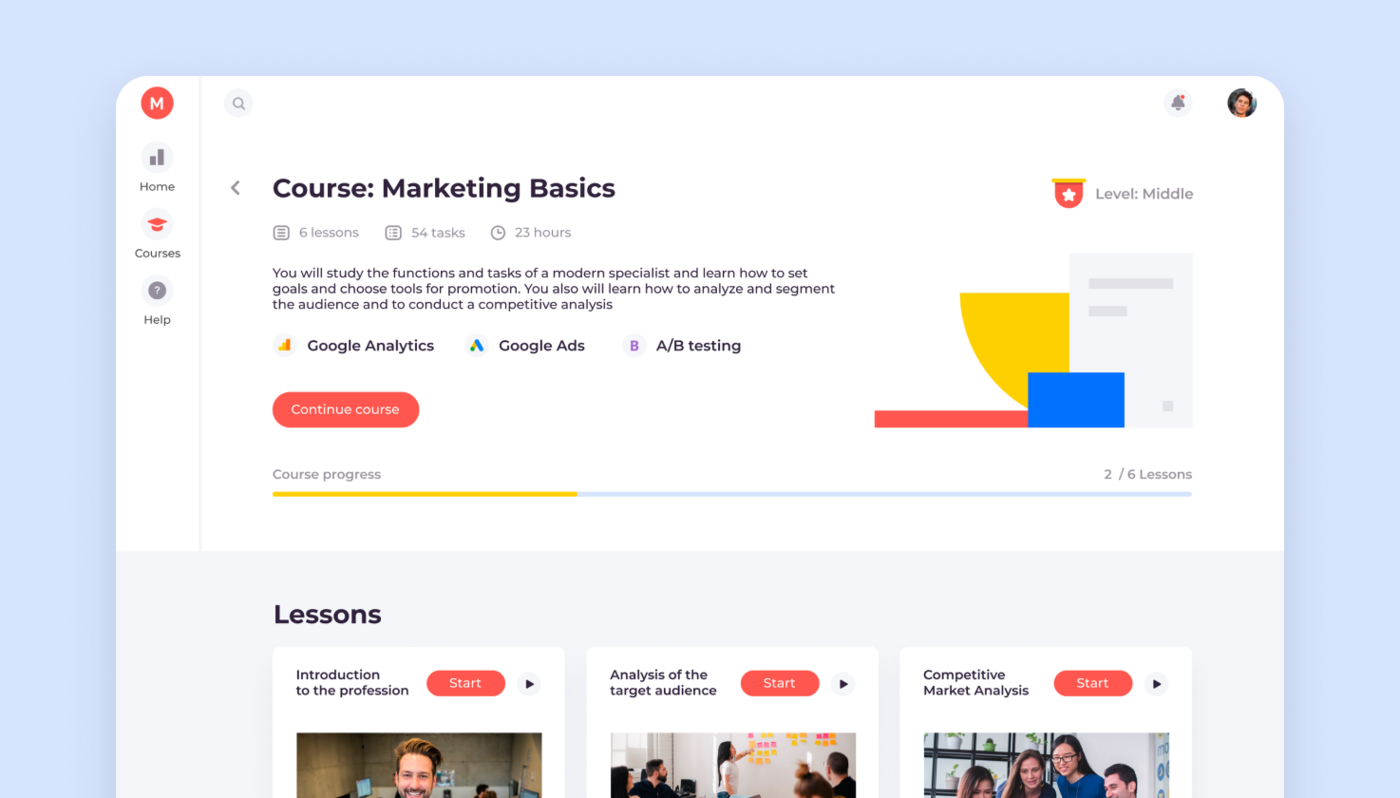
Source: LMS design by Agente
There are three major types of corporate learning management systems: proprietary, open-source, and self-hosted.
Proprietary LMS
A proprietary LMS is owned and managed by the LMS vendor, and is usually available via an annual license fee.
Examples: Litmos, Topyx, Saba, Blackboard.
Pros
- Reliable.
- Comes with training and customer support from the company.
- Guaranteed security.
- Hosted by you or on the cloud.
In the case of a cloud LMS, you don’t need to install anything on your computer or a web server. Everything is hosted on a remote server. You simply sign into the LMS software application.
Cons
- Requires a licensing fee. Any customization requires additional payment.
- More user enrolments increase cost.
- Integrations are available, but you have to pay.
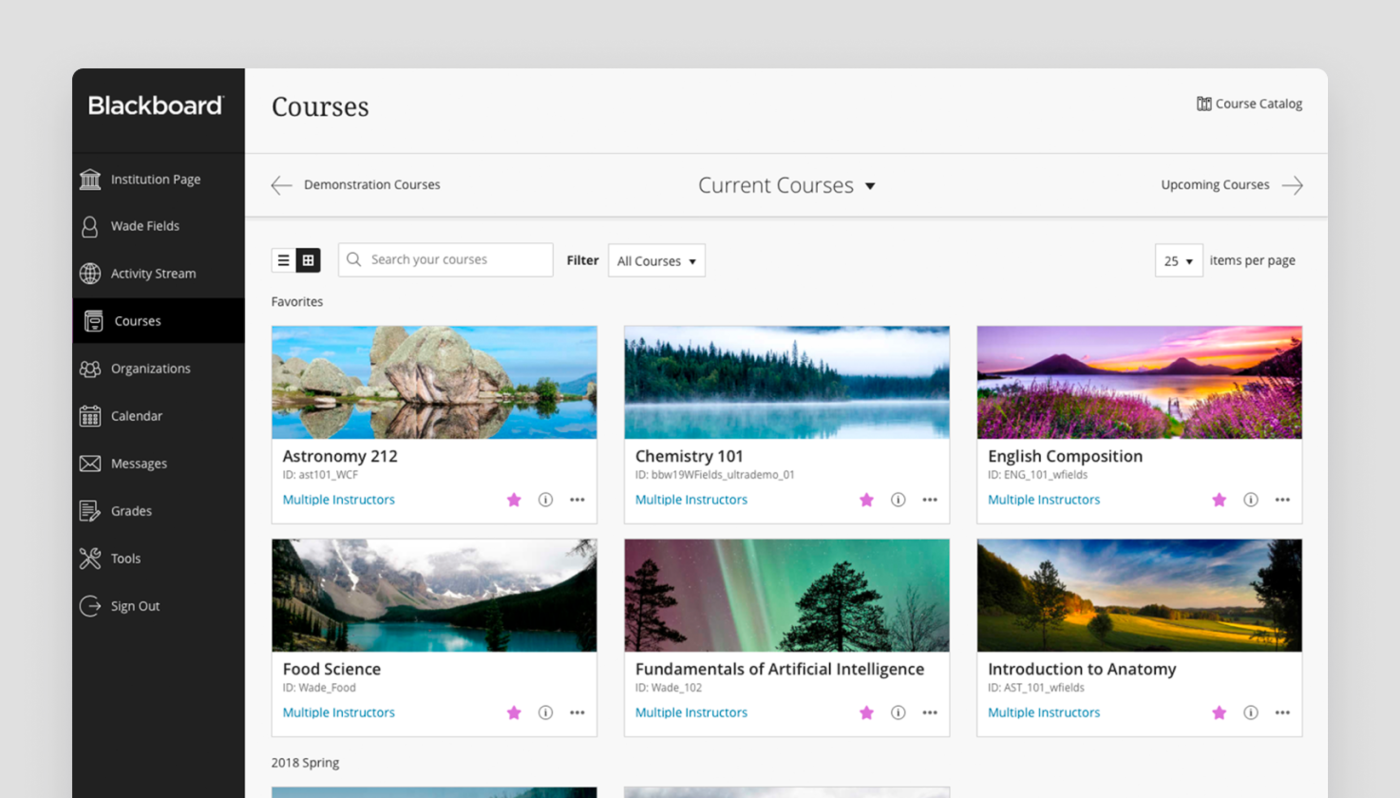
Source: Blackboard LMS
Open-source LMS
Open-source LMS for business that gives free access to its code and the ability to modify it.
Examples: Moodle, Chamilo, Open edX, Effectus.
Pros
- Almost all products and plugins are free.
- Available online community support.
- Unlimited users.
Cons
- Complicated to use because of lousy design.
- No dedicated technical support.
- Hidden costs on maintenance and support.
- May have security flaws.
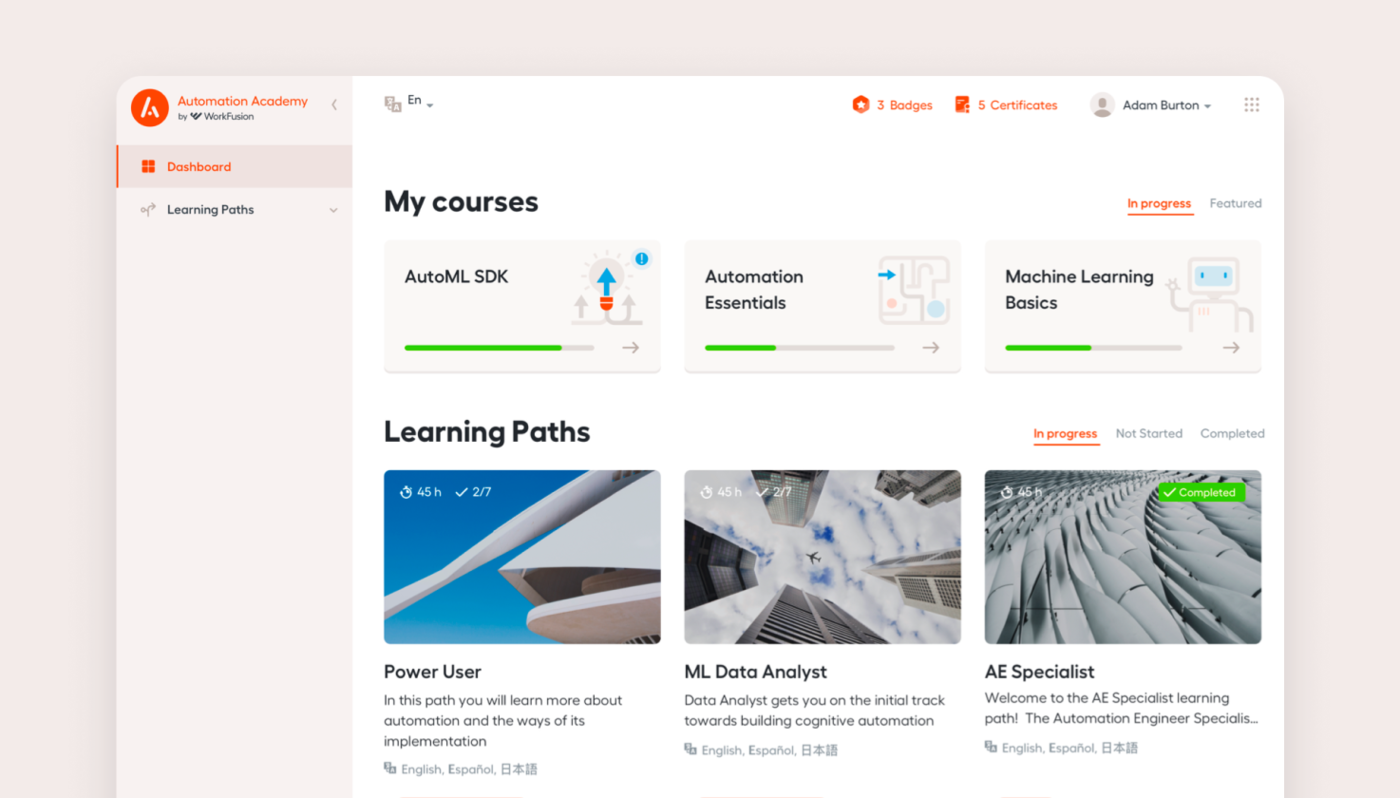
Source: Moodle-based project by Agente
Self-hosted LMS
If you don’t want either of the two variants above, this one might be a perfect fit for you. With a self-hosted LMS you own a ready-made structure like a cloud-based LMS and can fully customize it.
Why self-hosted LMS?
Customization flexibility. Out-of-the-box solutions give no, or only limited, customization opportunities like branding and some basic options. With self-hosted corporate learning management systems you have endless possibilities to make your own product:
- Mix facilitated sessions with self-directed modules
- Integrate webinars
- Create custom automated emails, reporting and many more.
Unlimited scalability and storage. Your own corporate eLearning management software allows you to put the data wherever you want and toss in additional servers without worrying about hitting a ceiling.
Data safety. You own the database and get direct access to the learner database. It means more flexibility and less reliance on a third party.
Your security standards. You can apply as much security as you want, including restricted access to specific IP blocks and 2-factor authentication.
Lower total cost of ownership. Yes, a self-hosted LMS requires an initial investment, but it is more cost-efficient than paying forever, potentially spending thousands of dollars monthly as your learning programs grow in popularity. There is no completely free LMS for a small business. Even open-source solutions require further investments.
Key Features to Look for in a Small Business LMS
When choosing an LMS for a small business, one should consider its key features that will meet the needs of the company.
One of the key parameters is the size. As many LMSs are built for large enterprises, it is important to choose an LMS that will fit your organization's business requirements without having the excessive features that make them less suitable for the small-business.
Another important feature to consider is scalability. As the business grows, the LMS should be able to support an increasing number of users and courses.
Additionally, customization options are important to tailor the LMS to fit the unique requirements of the business, such as the ability to customize the user interface according to the company’s branding.
How to choose the best LMS for corporate learning?
Thus, a self-hosted LMS is the best choice if you want to keep the advantages of both proprietary and open-source types.
Here are the factors to consider when deciding upon the best corporate learning management system for your small business:
Customization options
Look for best learning management software for small business with greater customization options and easier setup tools that require little to no programming skills. For example, look for the ones that can provide microlearning to emphasize a short-term training process or modify into a learning experience platform (LXP) with learner-centric personalized experience to transfer knowledge and professional development.
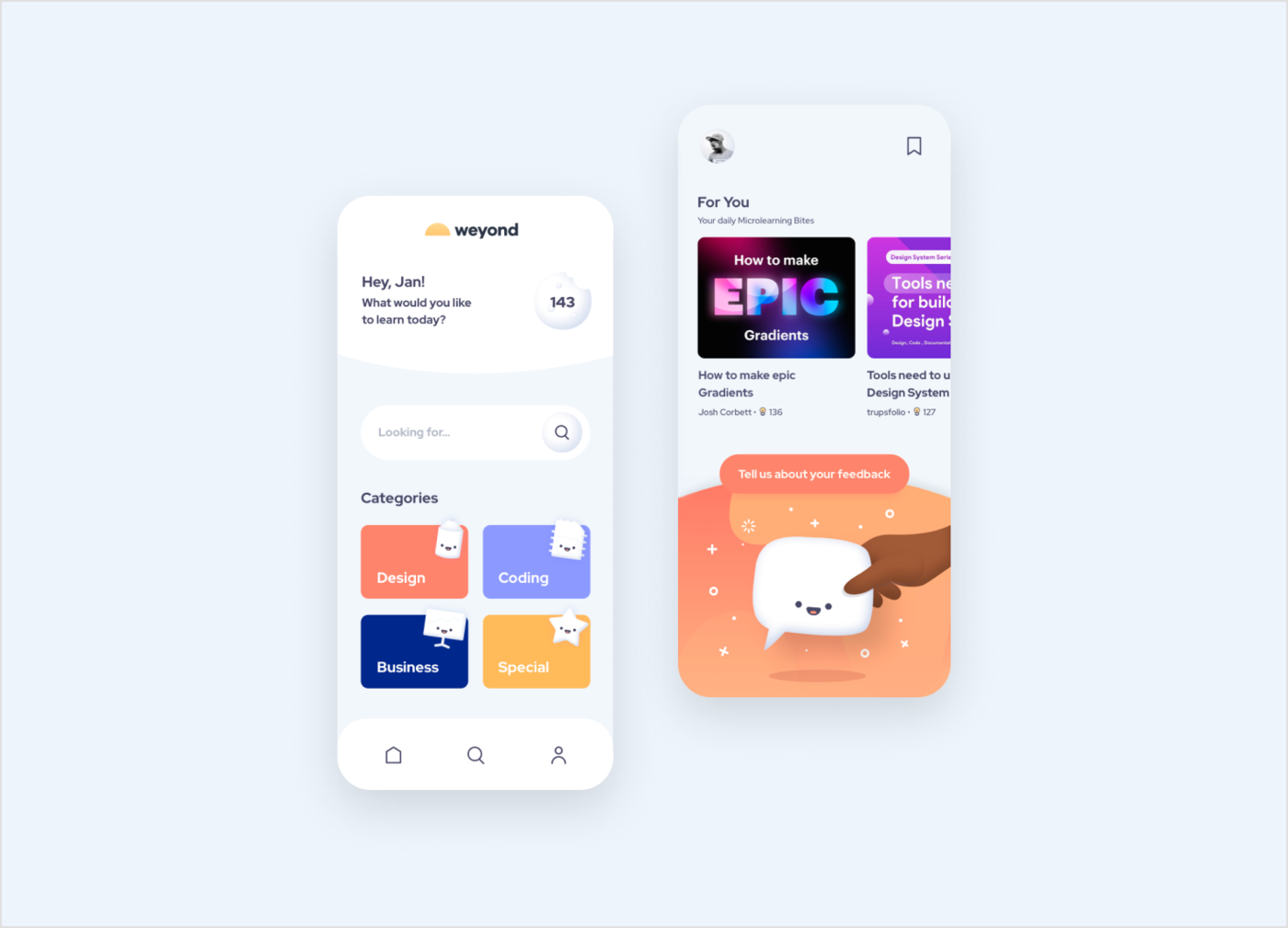
Source: An example of microlearning app
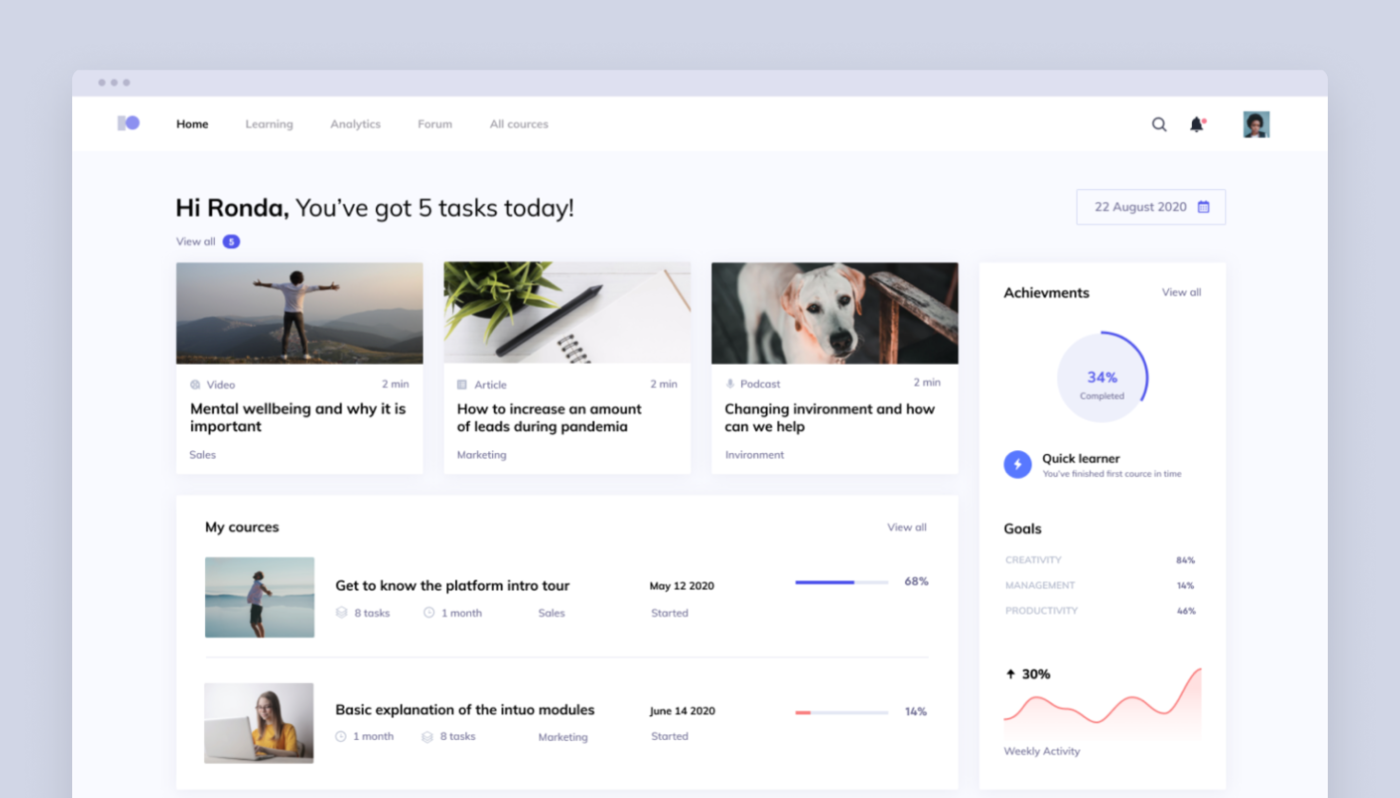
Source: An example of LXP
The one thing you need is web design for educational sites. The platform’s interface should also be easy to navigate for end-users. Look for a user interface that positions main menu items on the top left. Users look at websites eyeing the top of the site and the left-hand rail first.
Accessibility
Your audience should be able to access the corporate LMS software via multiple platforms, whether by desktop or laptop computer with an Internet connection or by smartphone or tablet (iPhone, iPad, iPod, Android). Accessibility involves making the platform convenient to use by people with disabilities, for example, there is a mode for visually impaired people.
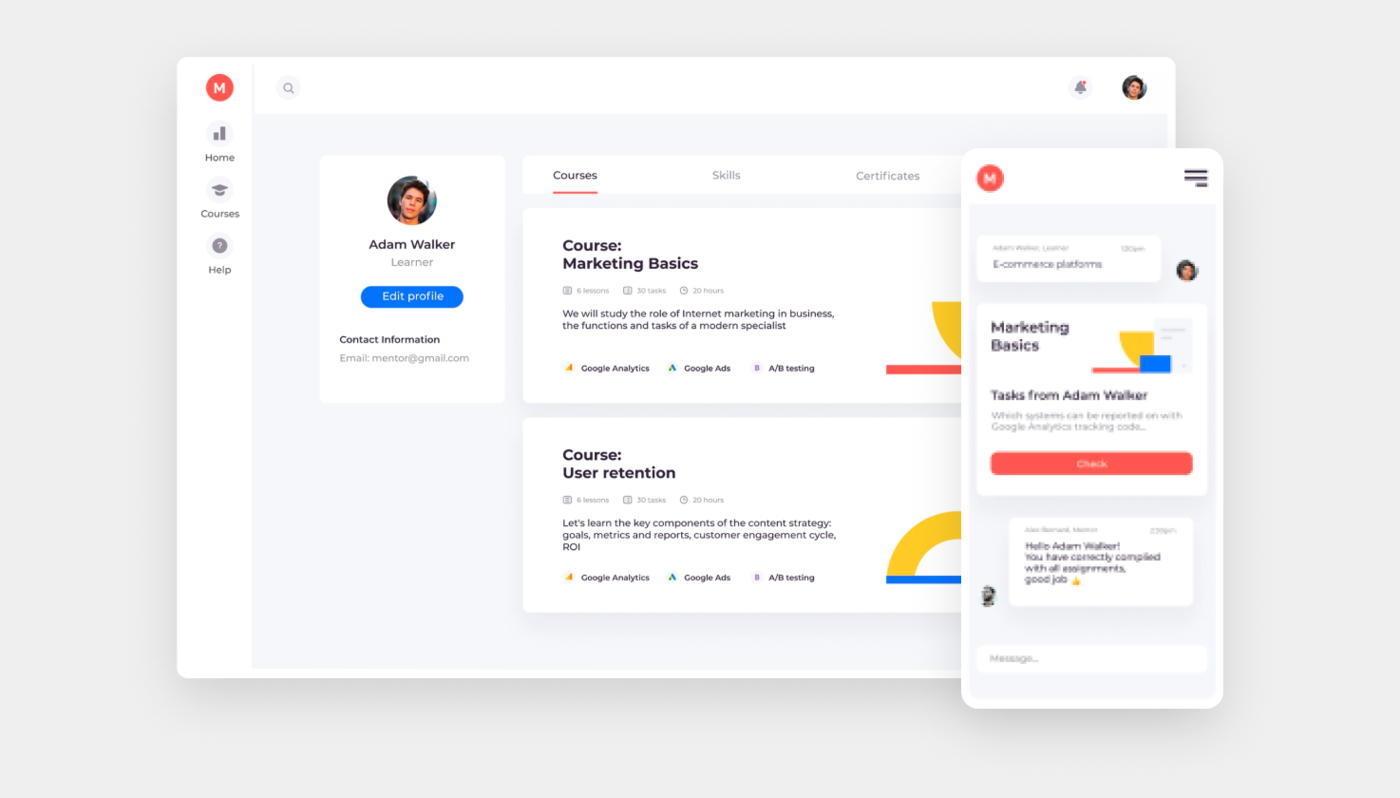
Source: Agente case
Social learning tools
The platform should encourage active user interaction. It’s good practice to have real-time interactive discussion boards and built-in instant messaging. These LMS tools increase learner engagement and collaboration.
Integration
Learning management systems for businesses should be able to integrate with third-party systems, including Microsoft Outlook, iCal, Google, and Yahoo.
Automatic reporting
Learning management software for small business should provide administrators with the ability to generate automatic reports showing the progress of learners. The reports should break down information by subject, export reports into other applications, and be customized to include specific variables.
Security
High-quality LMS for business training works with LDAP Authentication, Active Directory, or Federated Services. It means administrators don’t have to include separate permissions for users. This security feature saves time and allows you to administer security settings behind a firewall or in the public domain.
Administrative monitoring
LMS systems should enable administrators to see a log history of all learner and instructor activity, such as learner information, curriculum, and changes made to courses.
Best corporate LMS software for small businesses
We’ve researched the market of learning management systems for small businesses and picked five best corporate learning management systems:
Agente LMS
Agente created a robust LMS platform white label solution with unlimited number of users, courses and integrations that can be easily customized to fit the needs of a small business.
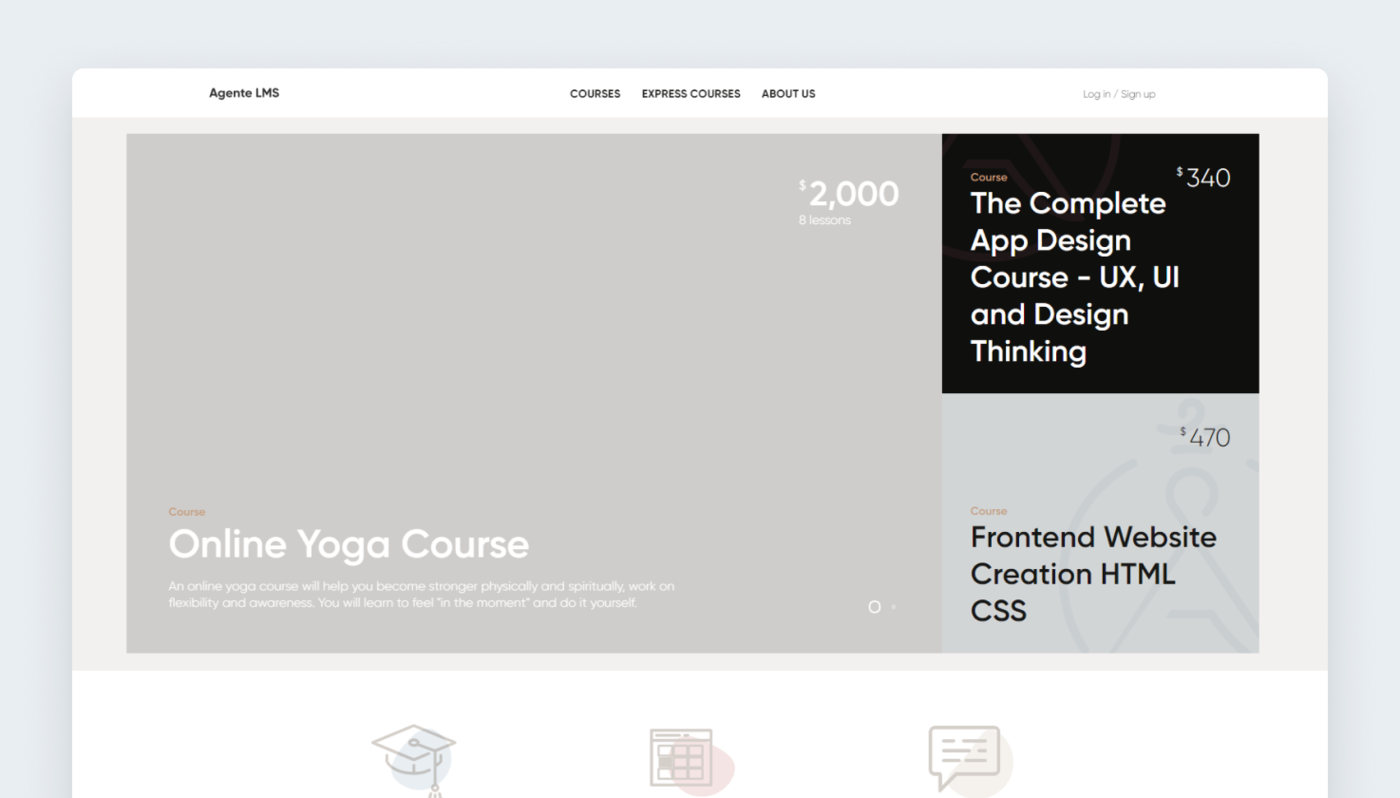
Source: Agente LMS - Book a demo via contact page
What are the advantages?
The standard feature set with custom interface design will cost you around $25-30K. Only two weeks are required for deployment and you get a fully customized platform for your brand. It may include the following features:
- Course building tools
- Video integration
- Real-time webinars
- User roles management
- Teacher’s dashboard
- Student dashboard
- Responsive layout
- Messaging system
- Payment integration
- Robust report system
| What you can do | Out-of-the-box LMS | LMS by Agente |
| Create courses | + | + |
| Create quizzes and assessments | + | + |
| Get reports | + | + |
| Have an unlimited number of users | - | + |
| Have an unlimited number of courses | - | + |
| Customize design and branding | limited | fully customized |
| Create custom features | - | + |
| Integrate with third-party solutions | - | + |
| Pay per each user | + | - |
| Pay once | - | + |
| Sign-on once | - | + |
What if you need more?
As one of the LMS for small business, our platform handles all your key needs effortlessly. However, we are prepared for unique requests as well and will build corporate LMS software from scratch.
Naturally, you can opt for an out-of-the-box LMS supplied on subscription basis. However, these solutions lack flexibility as they allow minimum customization. What’s more, they can be too bulky, with dozens of features you simply don’t need.
TalentLMS
This learning management system is great for small- to mid-sized organizations that want to train employees, customers, or partners. The platform lets you create and manage courses via an instinctive interface and easy workflow. Integration here is well supported; assessments and surveys can be automated. Plus it includes social learning features.
Pricing starts from $59 per month.
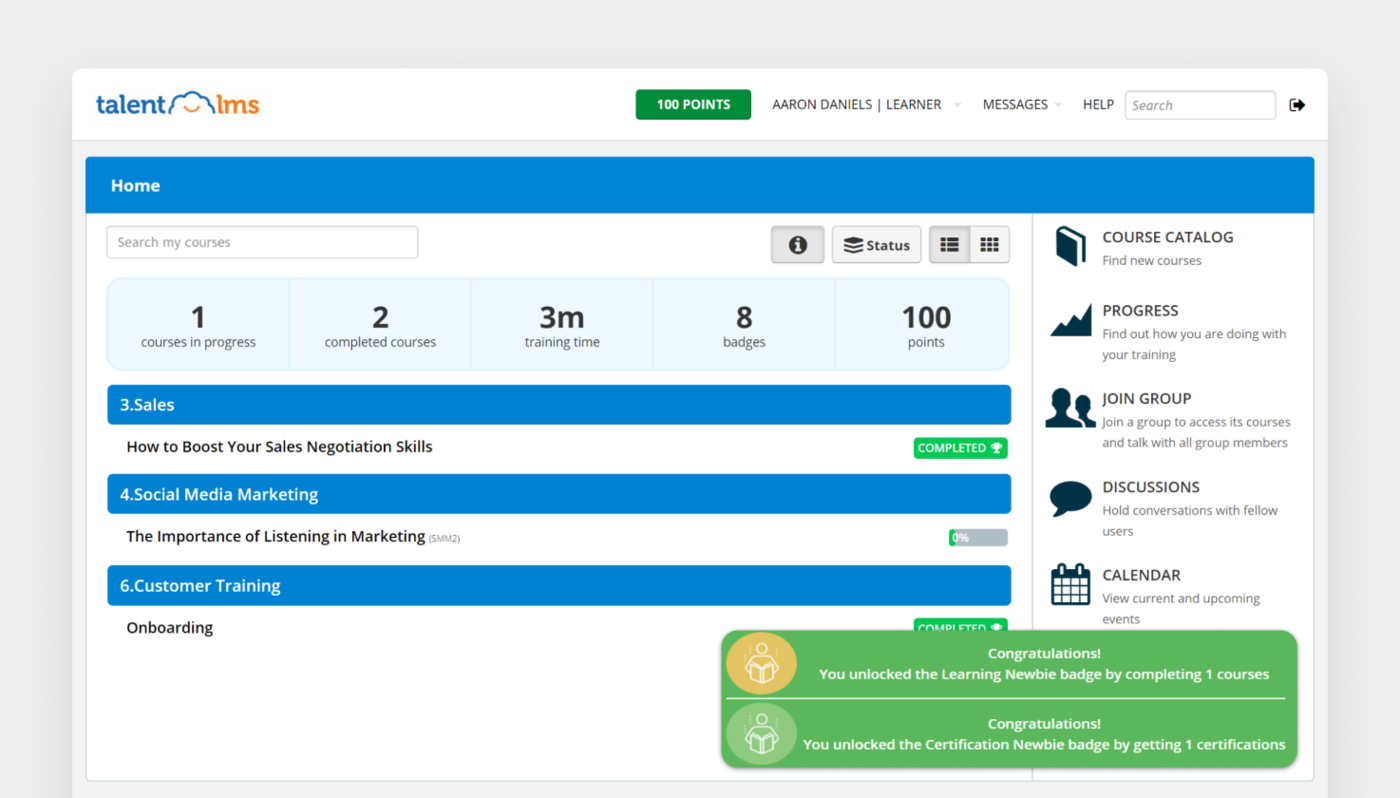
Source: Talent LMS
iSpring Learn
It is a cloud-based learning management system that places a big emphasis on the simplicity of use and a wide array of functionality to build and deliver online training programs. It possesses an integration with an authoring toolkit, an event calendar to keep learners in the know, gamification elements to motivate users, Zoom integration to deliver blended learning, and a native mobile app.
Annual subscription is based on the number of learners, starting from $3.66 per learner for 100 learners/month.
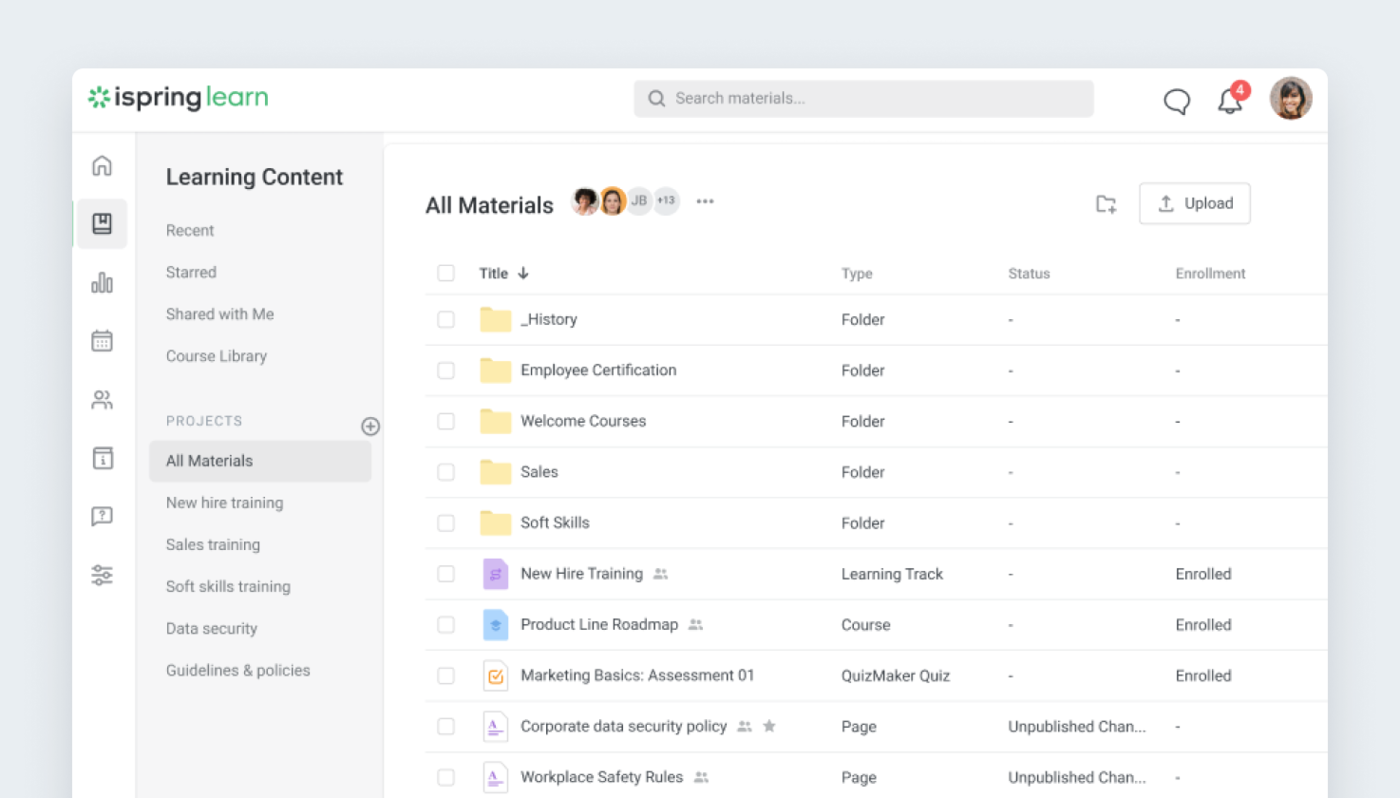
Source: iSpring Learn
Easy LMS
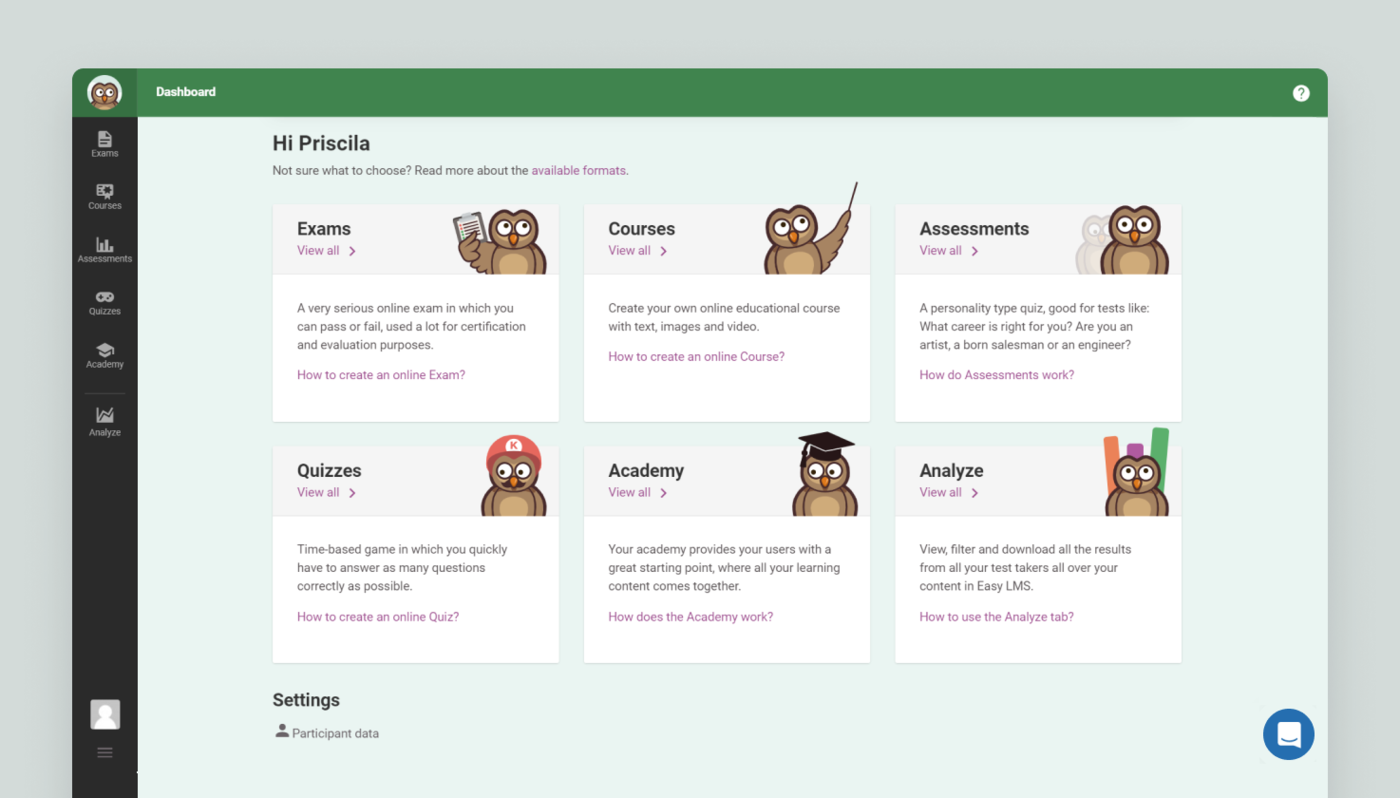
Source: Easy LMS
This is the learning platform that will suit the needs of SMBs that often need to provide exams or certifications and want to have tools for building and delivering exams inside an LMS. It has an advanced online exam builder, a gamified quiz creator with leaderboards, and the ability to issue custom certificates.
Pricing is $50.00 per month for small/medium business plan.
Moodle
An open-source platform that is used by learners in educational institutions and the corporate sector. It is great for training compliance, competencies, onboarding, workplace safety, and product launches. This learning management system for businesses can support eLearning standards such as SCORM and Tin Can/xAPI. It also enables you to upload documents and share materials and events between courses or learning paths. However, users sometimes complain that the report system is not efficient enough and that the platform is too bulky; it takes some people two to three months to properly go through every feature.
Price - free.
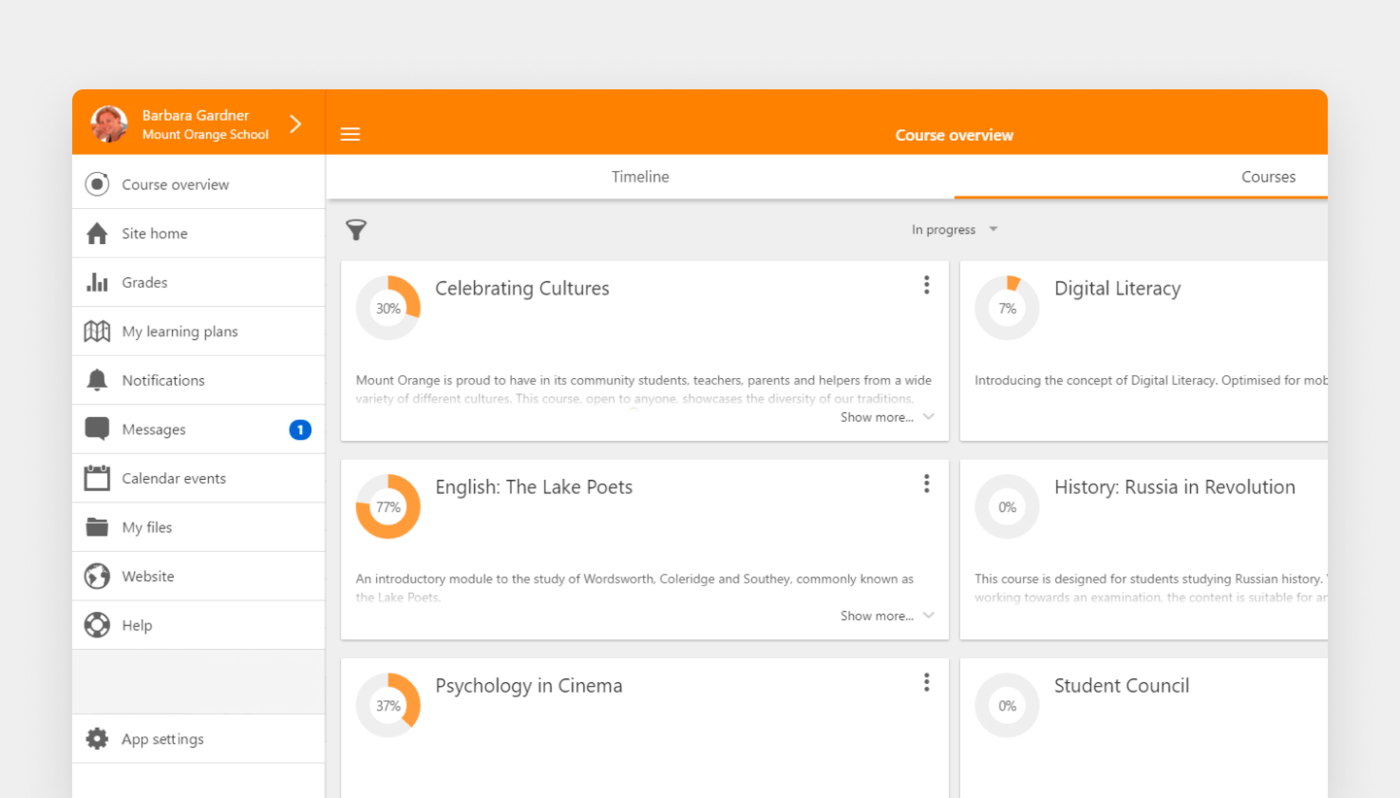
Source: Moodle
Recap
The best LMS systems for business is the one that allows you to pay once and get a solution that perfectly fits your business needs. The fully customizable LMS by Agente provides you with only the features you need for employee training, orientation, and knowledge retention. Seeing is believing, so you can check the demo version of one of the best LMS for small business. Contact us and start your eLearning software development project right away.
Rate this post!
811 ratings, average ratings is 4.9 out of 5
Frequently asked questions
Whether you represent a private business, a large enterprise or an educational institution, our e-learning platform development services will greatly improve the performance of your company.
What types of training content can I create and manage with an LMS?
There are different types of training content that can be implemented in an LMS. One of the most common types of content is e-learning modules, which can take the form of interactive presentations, videos or quizzes. These modules can cover a wide range of topics, from onboarding new employees to providing ongoing professional development. In addition, an LMS allows you to create virtual classrooms where learners can participate in online webinars or discussions. You can also create assessments and surveys to evaluate the effectiveness of your training content and gather feedback.
What is the cost of implementing an LMS for a small business?
The cost of implementing an LMS for a small business depends on the features and functionality that need to be implemented. It is also important to consider the cost of content development and customization of the platform. It is important for small businesses to carefully evaluate their budget and business goals before implementing an LMS to ensure they get the best value for their investments.
What challenges should I be aware of when implementing an LMS in my small business?
Among the most significant challenges when implementing an learning management software for small business are the following:
- cost of implementation
- technical skills
- creation of a relevant content
- integration with other 3d party tools
That’s why before starting your LMS, it is recommended to start with proper planning and strategy in order to overcome potential challenges and get the benefits of your LMS.
Related Posts
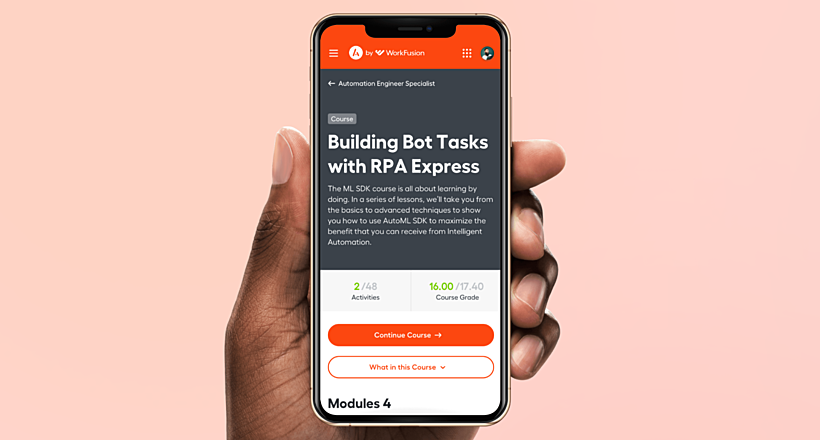
Develop Custom Corporate Microlearning Platform
Custom microlearning solutions for corporate training: Discover how to develop a tailored platform for efficient and engaging employee learning

24 January 2024
Employee Training Management Software Development in 2024: Features and Cost
Streamline your employee training with cutting-edge software solutions. Explore the features and costs of employee training management software.
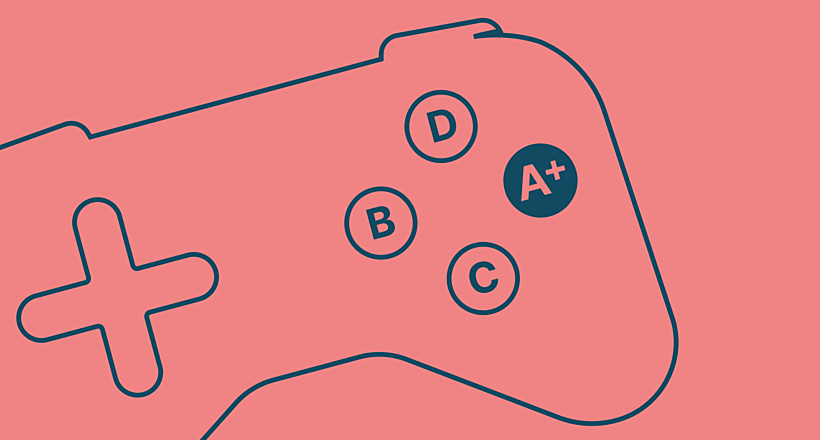
LMS gamification in 2024: Benefits, Types, and Examples
Discover how LMS gamification boosts engagement, improves knowledge retention & inspires mastery. Explore types & examples.

How to Design and Redesign an LMS in 2024: Benefits and Use Cases
Step into the future of learning with our guide on designing and redesigning an LMS in 2023. Discover the benefits, explore real-world use cases.

How to Create Online Course Website: A Full Guide
Discover how to build an online course website with our comprehensive guide, offering step-by-step instructions, tips, and best practices for educators.
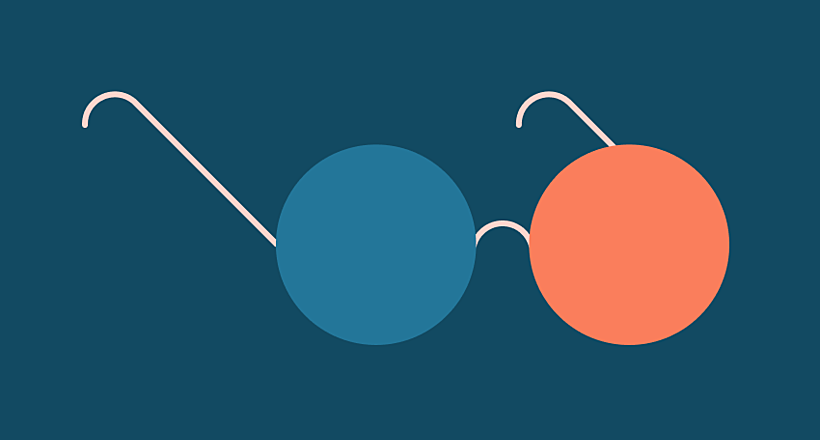
Education Technology Trends to Watch Out In The Future
Explore the latest trends in educational technology and discover what's transforming the future of learning.
Let's talk
Is there a challenge your organization or company needs help solving? We’d love to discuss it.

Managing Director, Partner
Andrew Terehin

Thank You!
Your message has been successfully sent.
We will contact you very soon.